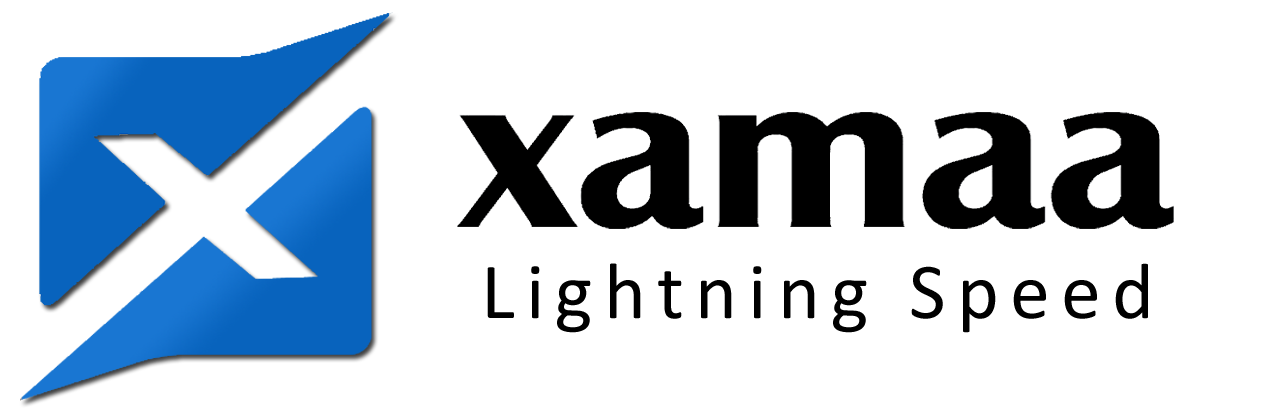Welcome to XAMAA Web Hosting
Safeguard Your Website with XAMAA Web Hosting: 7 Crucial cPanel Security Tips for Sri Lankan Businesses
Introduction: In the wake of a 385% increase in malware attacks in 2020, ensuring the security of your website has never been more critical. XAMAA Web Hosting, recognizes the urgency of this matter. Protecting your website from ransomware, malware, and other cybersecurity threats is not just a good practice; it’s a necessity in today’s digital landscape. This article delves into the significance of website security and provides seven essential tips to fortify your website’s defenses using cPanel, a popular Linux control dashboard provided by XAMAA Web Hosting Sri Lanka.
Why Website Security Matters: Your website represents your business online, and its security is paramount. Ransomware attacks affect one in three Americans, emphasizing the widespread nature of cyber threats. Moreover, good site security not only protects against cybercrime but also ensures employee safety, prevents website downtime, and fosters customer confidence.
Understanding cPanel: XAMAA Web Hosting offers cPanel, a user-friendly Linux control panel that simplifies server-side maintenance tasks. From file and database management to email services and site backups, cPanel streamlines website management, making it an excellent choice for businesses seeking efficiency and security.
7 Essential cPanel Security Tips:
Regularly Update cPanel: Keeping your cPanel updated is crucial to addressing vulnerabilities. Updates not only fix bugs but also introduce new security features. XAMAA Web Hosting ensures seamless updates, guaranteeing your cPanel is always at the latest version.
Choose Strong Passwords: Strong, unique passwords are your first line of defense. cPanel’s built-in password generator helps you create robust credentials. Regularly changing passwords further enhances security, making it difficult for cybercriminals to infiltrate your site.
Password Protect Vulnerable Directories: Alongside securing your cPanel account, protect specific directories by enabling password protection. This ensures limited access, safeguarding sensitive content from unauthorized users.
Enable cPHulk Brute-Force Protection: XAMAA Web Hosting offers cPHulk, a service that detects and blocks brute-force attacks automatically. By configuring settings in cPanel, you can set parameters for failed login attempts, enhancing your website’s resilience against malicious login attempts.
Protect Against Hotlinking: Hotlinking, the act of direct linking to your website’s content, can strain your bandwidth. cPanel’s hotlink protection feature allows you to block unauthorized websites from using your resources, preserving your bandwidth and enhancing website performance.
Utilize Patchman by SITELOCK: Patchman, a security service provided by XAMAA Web Hosting, offers proactive malware scanning. It detects threats, alerts you, and quarantines compromised files if necessary. This service ensures your website remains secure, providing peace of mind for businesses and their customers.
Use Secure Shell File Transfer Protocol (SFTP): SFTP encrypts file transfers, safeguarding sensitive data from interception. By setting up SFTP through cPanel, you add an extra layer of protection to your data transfers, ensuring confidential information remains private.
Conclusion: Securing your website is not just a technical requirement; it’s a commitment to your business’s integrity and your customers’ trust. XAMAA Web Hosting understands the evolving landscape of cybersecurity and offers powerful tools like cPanel to fortify your website’s defenses. By following these seven essential cPanel security tips, Sri Lankan businesses can confidently navigate the digital realm, knowing their online presence is protected and resilient against cyber threats. Embrace the power of secure web hosting with XAMAA Web Hosting in Sri Lanka and safeguard your digital future today.